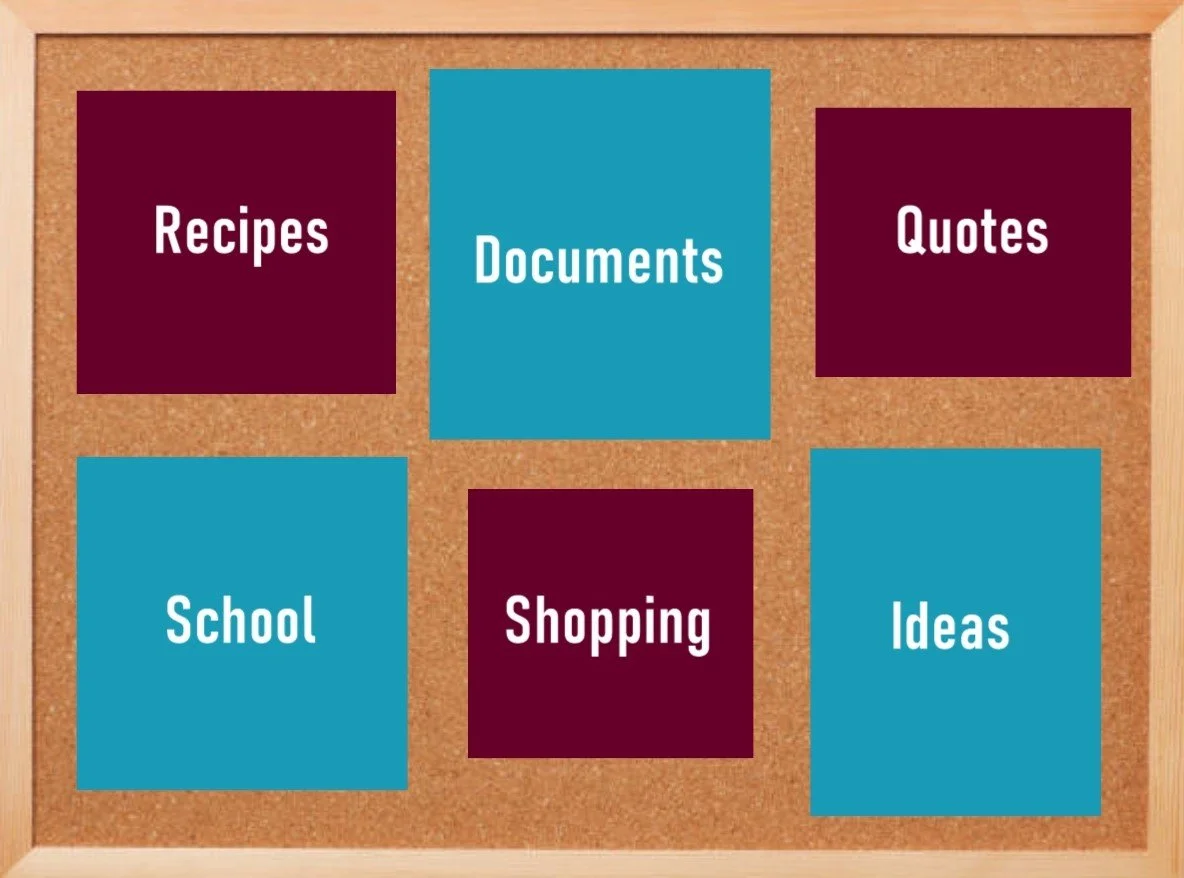How to create a virtual bulletin board with your screenshots and reminder photos
We use our phones differently today than we did even 5 years ago. The word screenshot is now part of our everyday vocabulary and people of all ages are filling up their camera rolls with reminder photos, shopping lists, and documents so they can have information at their fingertips. It’s estimated that 1.6 trillion photos will be taken in 2023, a 7.5% increase over 2022, and these types of photos are a big part of that increase.
One solution to help you manage this clutter is to create a virtual bulletin board in your camera roll. By filing these photos in an organized system, it…
allows you to find things more easily;
saves you time by not having to scroll through your camera roll to find that one screenshot; and most importantly,
it gathers them in one place so you can easily and quickly delete them when you’re done using them.
How do you create a virtual bulletin board?
Open the Photos app on your phone and create a folder. We often name this folder, ‘Resources’.
Within the ‘Resources’ folder, create albums titled by categories that make sense for how you use your camera (e.g. recipes, documents, shopping, etc.).
Add the reminder photos and screenshots to the albums.
Here are some categories to consider:
Documents – Many people take photos of things like health insurance cards, driver’s licenses, passports, vaccination cards, invoices, or other documents so they can save a copy or reference them on their phones if needed. Not having to scroll for them makes them easier and faster to find, and saves you from taking the same photo of your health insurance card again and again. Some of these documents you might not want to store in your camera roll, so this also makes them easy to delete when they are no longer needed.
Pro tip: If you have photos of documents with sensitive information, you can add a level of security by ‘hiding’ those photos. This feature is available in iOS 16 on an iPhone.
Shopping – It’s common for people to take a photo of things like their shampoo bottle so they can remember the brand they want to buy, or a screenshot of something they’re shopping for online. Filing them prevents them from getting lost in our camera rolls and creating a lot of clutter.
Recipes – 90+% of my clients have a photo or screenshot of a recipe in their camera roll. By filing it into an album called Recipes, you can easily find it when you want to make it, and it makes the ingredient list handy when you are at the grocery store.
School – If you have kids in school, you regularly have things you are capturing on your phone. Having the school calendar, activities calendar, list of school supplies, or directions for how to put money in your child’s lunch account easily accessible, is just plain helpful.
Quotes – Some of my clients LOVE quotes and save a ton of quote screenshots in their camera rolls. Putting them in one place makes them easy to find for posting on social media or sharing with friends or family.
Ideas and Dreams – Pinterest is an app made for this, but often we take a picture or screenshot of something we see because it’s a great idea or it’s something we are dreaming about. For example, if you like to decorate, you might take photos of homes or furniture. If you like to travel, you might save screenshots of places you want to visit. Gathering these ideas in one place gives you a virtual idea or dream board.
I think we all appreciate how much our phone cameras help us manage our lives. Taking this next step by cleaning up your camera rolls and creating an organized space that you have at your fingertips can save you time, and most importantly help you clear away the clutter so you can get to the good stuff and enjoy the memories even more.
Overwhelmed with your photo mess? Getting started organizing your photos can be the hardest part! Grab our FREE GETTING STARTED GUIDE that includes tips for how to create a plan, teaches you how to take inventory of your collection, and provides the form to do it.
Holly Corbid is the Founder/Owner of Capture Your Photos, where we help you to organize, preserve, and share your lifetime of memories. Helping you touch hearts with your photos is our passion. We specialize in digital photo organization and work remotely with clients all over the country.
Find us at www.captureyourphotos.com or contact us here.