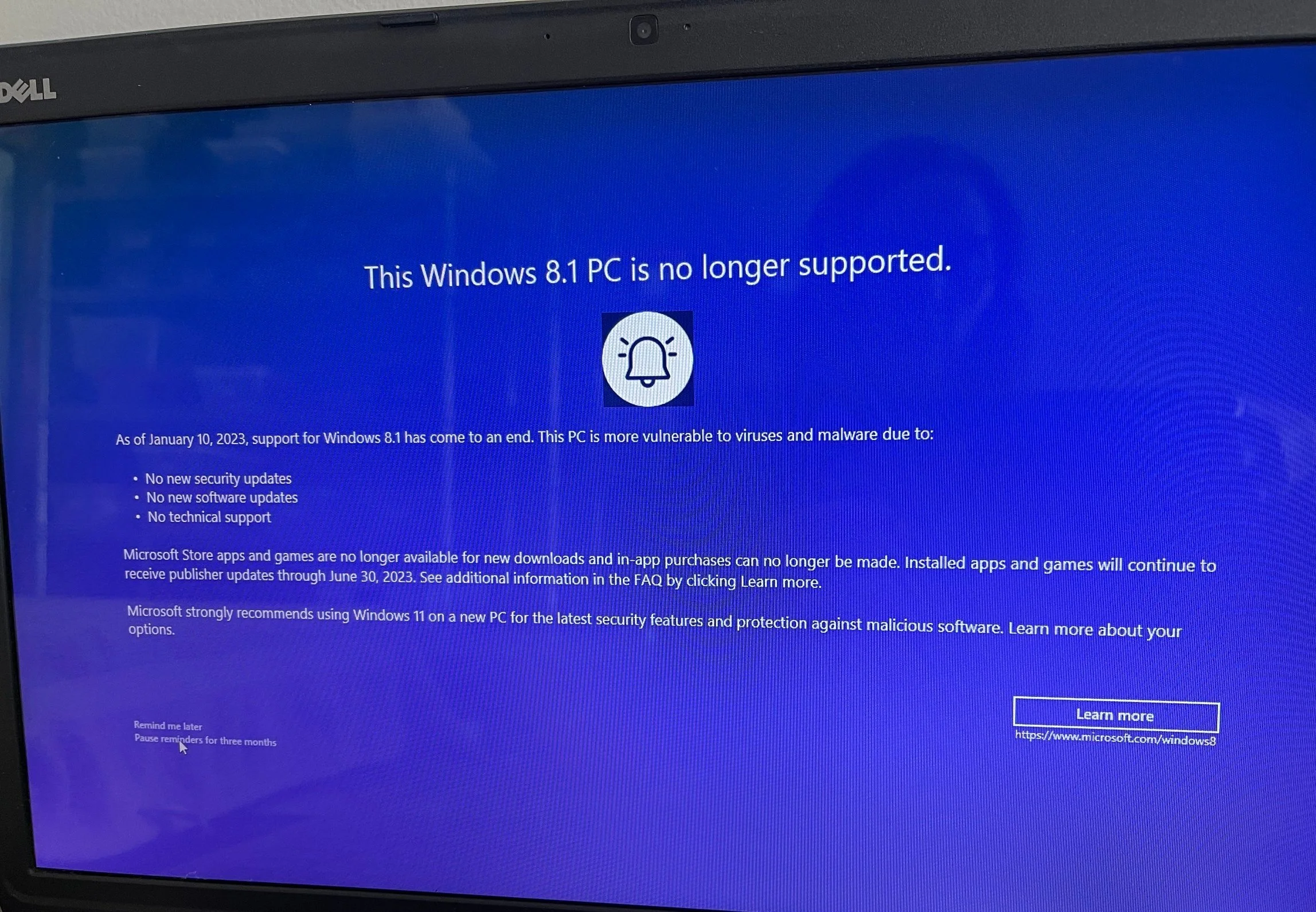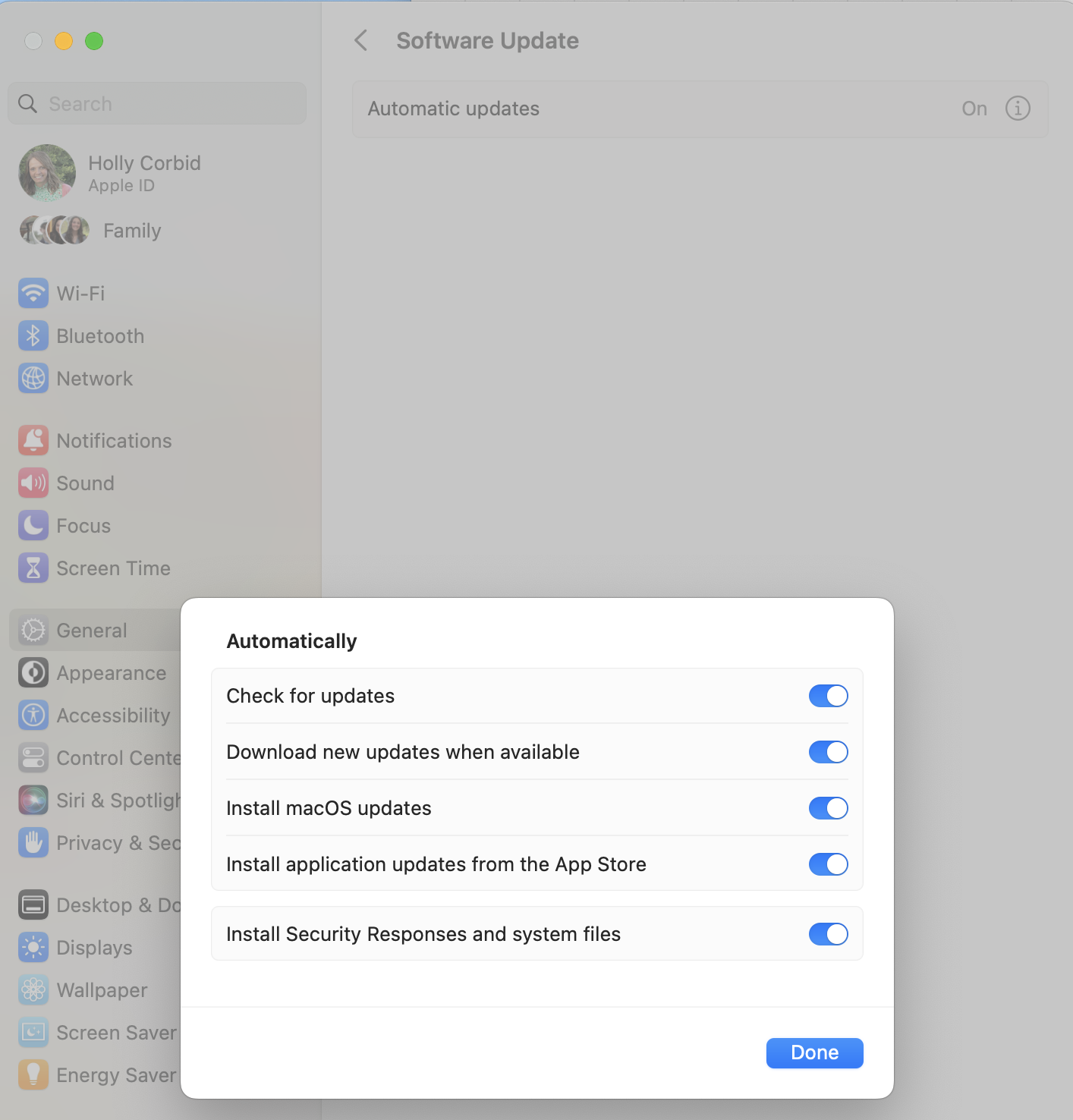Is it important to keep your computer and phone updated?
It’s very common for me to run into devices that haven’t been updated, whether they be old computers, newer computers, or smartphones, while working on organizing a client’s digital photo collection. If you don’t pay a lot of attention to the tech world, it’s sometimes scary to click the update button or to trust Apple or Microsoft to just automatically deliver your updates.
I get that…so should you?
In a nutshell, the answer is yes. And here’s why.
Security updates. We are in a space right now where data security breaches are daily news. One of the things that Microsoft and Apple are continuously battling is how to keep hackers out, and the data on your computer safe. Updates help both them and you prevent security issues.
Software/Operating system updates help keep your computer, phones, programs, and apps running smoothly and improve performance. We are so spoiled. We expect our computers and phones to give us the information or perform the function that we need them to perform, on the spot, and without fail. And when they don’t, we’re frustrated.
Old computer systems that aren’t updated don’t always play nicely or talk with other systems. This includes devices like phones, other computers, software, and online sites like cloud services or share sites (e.g. for creating photo projects). And while we can put a patch on some things to get by, having a system that can handle your photo collection keeps your photos safer.
New features. If we aren’t updating our systems, we miss out on great technology advances that can save us time, extra work, and help us manage things like our photos, more easily and efficiently.
Apple is a great example of this. I have a little love/hate relationship with Apple. They make changes ALL. THE. TIME. Keeping up with it, can frankly be exhausting. However, I’m mostly happy to exchange ‘exhausting’ with the leading edge, innovative tools they provide, including helping my clients to more easily manage, enjoy, and share their memories.
A message I recently received on an old computer that I failed to update when Windows 10 was released.
When should you update your systems?
You should update your systems on a regular basis. You can set up most computers, phones, and tablets to automatically install basic updates OR you can manually update them when they notify you. This is a personal preference. On most of my systems, I let it happen. For Operating System upgrades, I like to keep control of that timing.
For example, in October, 2021, Microsoft released Windows 11, which was a big deal. With big launches that I know are going to upset my neat and tidy digital workflow, I tend to hold out until I know that I have time to soak in the changes and make any adjustments.
The other reason I hold out with the big changes is that I’m okay letting other users work out the bugs. For example, Apple launches a new Operating System each year. I’m never the first one to grab it because I know from experience that there will be frequent updates to fix things in the beginning of each launch.
Public service announcement (meant to prepare you not to scare you)…
Beware of fake update messages. A lot of people are overwhelmed by technology and hackers prey on those people by using pop-ups on their computer screen or emails.
If you see these pop-ups, close them and go directly to the vendor website to look for downloads. Updates should also appear on the software's website, app store, or within the program.
Emails sent to you may even have the company logo with all the correct spelling in the text. Don't click on links or respond to these types of emails.
Where can you find updates on your computer?
If you are a PC user (Windows 11)…Select Start > Settings > Windows Update > Check for updates.
If you are a Mac user (Ventura OS)… Go to the Apple menu in the corner of your screen > System Settings (formerly System Preferences) > General > Software Update.
Keeping your systems updated will keep them healthier, safer, help them to run more smoothly, and give you the latest tools to help you manage your digital life.
Do your photo systems overwhelm you? Getting started organizing your photos can be the hardest part! Grab our FREE GETTING STARTED GUIDE that includes tips for tackling your photo mess and creating a plan, and teaches you how to take inventory of your collection.
Holly Corbid is the Founder/Owner of Capture Your Photos, where we help you to organize, preserve, and share your lifetime of memories. Helping you touch hearts with your photos is our passion. We specialize in digital photo organization and work remotely with clients all over the country. We offer both do-it-for you services, as well as online courses to coach you on how you can do it yourself.
Find us at www.captureyourphotos.com or contact us here.